1. install batteries to control block
2.add batteries to IR remote controller
3. go to mindstorms website download and install software
4. first time run it will ask you to upgrade firmware
5. connect control block to your pc via usb cable
6. updating firmware
7. firmware updated
8. start a new program
9.connect your device by ticking the box next to EV3
10.click download and run
11.test running on control block
12. there is a demo program already installed in the control box














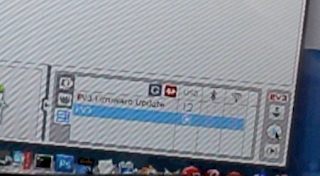



No comments:
Post a Comment